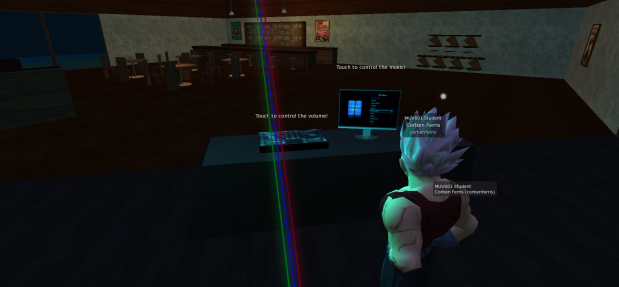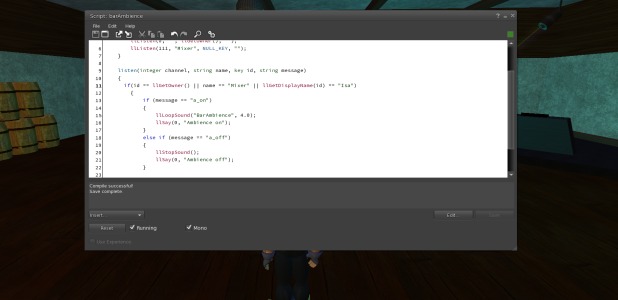Welcome to the final post for my third MUV601 assignment. In this post, I will need to look back to my original task plan and compare it to my build process as well as the final product.
Reflection on how the Process Went
Design vs Result
So firstly looking at my original design and comparing it to my final build, I think I managed to get it pretty much spot on, the floor plan remained the same and I feel that, overall, I captured most of the elements from the pictures I was drawing inspiration from, with my own twist of course!
Learning Goals
In my task plan, I set myself learning goals for the process and I feel like I have achieved most of them, however, with my usual attitude, I believe that there is always room for further improvement. These were my learning goals:
- Shaping and aligning objects (i.e. prims) in a 3D virtual space. I feel like I have come a long way with this, from the beginning where I had only just learnt what a prim was, to moving and shaping them with relative ease by the end of the build.
- Learning how those shapes come together to create various objects. Again, I feel like I have come a long way with this as well. From basic beginnings to building some (in my opinion) pretty cool stuff, as basic as some of it may be. I also feel like I pushed myself even further by attempting to use Blender.
- Apply textures appropriately in a way that looks visually appealing. I feel like I have grasped the basics of applying and scaling textures, however, this is one learning goal that I feel I could still improve on a lot.
- Improve my scripting knowledge. I have made leaps and bounds with this learning goal, starting with not knowing how to use LSL at all, to doing some pretty cool stuff, knowing that I have hardly scratched the surface of what LSL is capable of is also shows me just how powerful it could be, especially looking at some of the other builds.
- Improve my knowledge of how 3D virtual objects can interact with virtual avatars. I have definitely improved my knowledge here, although, I’m 100% positive that there is much, much more for me to learn about in this area.
- Learn how particle systems can be leveraged to add atmosphere to the environment. I like the way my candles add a small touch to the tables, however, I did not quite achieve the level of knowledge I initially wanted with this learning goal.
Meeting the Requirements
In terms of requirements, I managed to achieve all of my goals, except for one, which was making the Laser Light using a particle system, however, I feel like the alternative that I came up with was much better than my original idea.
Following the Timeline
In all honesty and as I expected, my timeline was a little bit all over the place due to the workload of my other courses. I had a strong head-start at the beginning where I managed to get almost 3 weeks of my timeline completed in just 1 week, then my progress slowed drastically and almost went the other way but, in the end, things leveled out and I managed to stay (mostly) on time.
Reflection on the Strengths and Weaknesses of the Final Product
Weaknesses
So let’s start with the bad stuff first.
- The first thing that I felt I could have improved on was the outside of my build. Overall this ended up being very plain and I would have liked to make it look a little nicer.
- Some of my texturing wasn’t great. Particularly around the bar and with the tables/chairs. This was partly due to the textures I chose to use and partly due to my skill level but I would have liked to tidy these up a bit more
- Although I was happy with it in the end, my “greeter” was fundamentally flawed and could be thrown out of sync if an avatar flys/teleports in or out of the pub so I would have liked to find a way to improve that.
- The ambient sound could only be a maximum of 10 seconds, so hearing that for extended periods was a bit painful. I would have liked to add more variation to that.
- The back bar ended up being far less detailed than I had planned and also lacked the interactivity that I wanted. If I had much more time and a slightly larger prim allowance I would have added some extra interactivity here and made it look nicer.
- The standing positions for both the booth seating and the table and chairs are not ideal and I would have liked to figure out a way to make the avatar stand to the side of the chairs rather than stand straight up.
- The barrels that I made have some rendering issues and only fully load when you get up close so I would have like to improve on this.
Strengths
And the good stuff
- Overall, I feel like I did a pretty good job of building the look and feel of the environment (once you’re inside), given my very limited skills.
- I’m really happy with the amount of scripting that I have done and the interactivity that I have added to the bar, the most notable being the dance ball as that took up far more time than I intended but the others include
- The sliding doors (these have small glitches too but I’m really happy with them)
- The greeter (Even though it is flawed, I love how this works… when it works)
- The laser light (I think this adds to the look and feel of the environment immensely)
- The music controls (The music adds to the feel of the environment and the controls were just a “cool” extra)
- and the seating. (Particularly by the bar with the variety of poses to chose from)
- The barrels, even though they have some rendering issues, I’m just really happy that I gave them a go and managed to get some mesh items into my build
- Did I mention the dance ball? ;-P
Conclusion
Despite there being many things that I would like to improve on, I am really happy with the way that my final build has turned out. I have learnt a lot about building inside 3D virtual worlds and about 3D modelling in general, I feel that I have met all the requirements for my chosen option and I more or less managed to follow the timeline that I set for myself.
On a final note, I would really like to thank Isa (Aaron) and Belma for all the time and effort they have put into teaching us all this semester, I have really enjoyed this course, far, far more than I originally anticipated and, dare I say it, there were points where I even found myself having fun! Which is what life is all about, even in Second Life, apparently.